Assignment 3: Convergent Design
Pitch:
Spotlite introduces a novel social media experience, focusing on dismantling echo chambers through a rotation system called the 'Spotlite.' The Spotlite is a rotating week-long showcase of randomly selected users who can post content for the entire community to engage with. After this week all posts are deleted and a fresh set of randomly-selected users will take the spotlite, giving everyone the chance of possibly having the attention of millions of users for one week.
Upon signing up, users have the option to join the pool from which Spotliters are chosen or opt to be spectators. Spotliters have the freedom to share a variety of media, including text, photos, short videos, and audio clips. The content posted by Spotliters is subject to a ranking system based on upvotes and downvotes from the spectators. Furthermore, posts are categorized into five broad and encompassing sections: lifestyle, science/technology, arts, entertainment, and news. This categorization helps users seamlessly navigate and discover content aligned with their interests, while still discovering fresh content from new users every week.
This app aims to satisfy two types of users, the Spotliters and the spectators. The Spotliters will be drawn to the app in aims to get exposure and reach a bigger audience, while the spectators will be interested in the app to discover new and fresh content on a weekly basis.
Functional Design: Concepts
Name: Spotlite Selection
- Purpose: The purpose is to ensure a diverse and dynamic content ecosystem by randomly selecting a set of users each week to be featured prominently, allowing them to share fresh and new content for the entire community to engage with.
- Principle: Every week, select a random set of users from the entire user base to be part of the 'Spotlite', granting them the ability to post content and engage with the community for the week.
- State:
- Spotliters: Set of users randomly selected for the weekly spotlight.
- Content Pool: Set of users who have opted to participate in the pool from which 'Spotliters' are chosen.
- Actions:
- Opt-in or Opt-out: Users can opt to participate in the pool from which 'Spotliters' are chosen or choose to be viewers.
- Random Selection: Randomly select a subset of users from the 'Users' set to be featured as 'Spotliters' for the upcoming week.
Name: User
- Purpose: To give each user an account in which they can navigate the app with.
- Principle: Users can create a login and use that to log in/out of their account. Users can choose to toggle their anonymous mode so that they don’t always feel pressured to be the ‘best’ version of themselves.
- State:
- Users: Set of all users registered on the platform.
- Logged in/out of profile: Users logged in/out of their account and see their posts from the current spotlite cycle if they are selected as a spotliter.
- Anonymous/not anonymous users: Users with anonymous mode turned on/off.
- Actions:
- Register: Users can register their account/profile on the app.
- Login/logout: Users can log in and out of their account.
- Toggle anonymity: Users can toggle their anonymity.
Name: Post
- Purpose: To allow users to share various forms of media and content with the community, fostering engagement and interaction within the platform.
- Principle: Users can create and share content, such as text, photos, short videos, and audio clips, contributing to the platform's content diversity and enabling interaction among community members.
- State:
- Content Feed: Set of all posts shared by the Spotliters on the platform. Deletes after each week (spotlite cycle).
- Profile page: A collection of the posts on each Spotliter’s profile page for the current spotlite cycle.
- Actions:
- Create Post: Spotliters can create a post by adding text, uploading photos, sharing short videos, or attaching audio clips.
- Edit a Post: Spotliters can modify the content of a post they have created.
- Delete a Post: Spotliters can remove a post they have created from the platform.
- Report a Post: Users can report any posts that go against the community guidelines.
Name: Comment
- Purpose: To foster meaningful engagement and facilitate discussions by allowing users to provide comments on posts made by Spotliters, enabling a vibrant exchange of ideas and perspectives.
- Principle: Users can express thoughts, ask questions, and engage in discussions by typing them into text boxes under each post/comment.
- State:
- Comments: Comments left on posts.
- Replies: Replies to existing comments.
- Actions:
- Comment: Users can write and submit comments on posts made by Spotliters.
- Reply: Users can reply to existing comments.
- Delete: Users can delete a comment they made previously, and a note will be made that a comment was deleted.
- Edit: Users can edit a comment they made, but it will show as edited.
- Report a comment: Users can report any comments that go against the community guidelines.
Name: Upvote/downvote
- Purpose: To enable users to express their preferences and opinions on posted content, facilitating a collective ranking system to surface the most relevant and engaging content to the community while encouraging the posting of high quality content.
- Principle: Allow users to cast votes (upvote or downvote) on content by pressing a small up or down arrow under each post or comment, influencing its visibility and prominence within the feed based on the collective community opinion.
- State:
- Post Votes: Set of votes associated with each post, indicating the number of upvotes and downvotes.
- Comment Votes: Set of votes associated with each comment, indicating the number of upvotes and downvotes.
- Visibility: Ranking posts and comments based on the total upvotes and downvotes.
- Actions:
- Upvote: Users can express approval or liking for a post or comment, contributing to its positive feedback by pressing the up button.
- Downvote: Users can express disapproval or dislike for a piece of content, contributing to its negative feedback by pressing the down button.
- Calculate Content Score: Calculate a content score based on the difference between upvotes and downvotes, influencing its ranking and visibility.
- Sort Content by Score: Sort content based on their calculated scores, ensuring that the most positively received content appears more prominently.
Name: Spotliter Details
- Purpose: To introduce and connect spectators to this week’s Spotliters, to give context to who they are, and how to stay connected to them after the spotlite cycle is over.
- Principle: A short bio for each selected Spotliter will appear at the top of Home page feed at the beginning of each week to introduce this week’s Spotliters. At the end of the week there will be the same bio cards but with information linking to the Spotlliter’s other social media such as Instagram or Youtube, allowing users the option to stay connected with them after their spotlite session is over.
- State:
- Introduction card: Introduction cards containing bios for each selected Spotliter that will appear at the beginning of the feed at the start of each week.
- Closing card: Cards for each Spotliter that points to their other social media.
- Action:
- View more: Users can click on each intro card and closing card to view more information about each Spotliter.
- Skip: Users can skip the intro or closing cards to navigate directly to the feed and the following content.
- Follow: Users can click on information in the closing card to follow the Spotliter on their other social media.
Name: Content Categories
- Purpose: To enable users to organize and discover content efficiently based on their interests by categorizing posts into broad thematic groups.
- Principle: At the top of the Home page, the feed will be divided into categories that users can select to filter this week’s Spotliter posts by.
- State:
- Categories: Set of predefined content categories (e.g., lifestyle, science/technology, arts, entertainment, news).
- Categorized Posts: A relation between posts and categories indicating which posts belong to which category.
- No category: All posts together in the feed, unfiltered.
- Action:
- Categorize Post: Assign each post to one or more predefined categories based on its content.
- Select Category: Users can view posts specifically belonging to a chosen category.
- Unselect category: Users can unselect categories to go back to the default of no categories and all posts under the home page feed.
App-level Synchronizations:
- Auto-categorization for posts: When users hit ‘post’, the post will automatically get categorized into a content category.
- Feed visibility: The feed order and post visibility will be based on the content filtering as well as the upvote/downvote ranking system.
Dependency Diagram:
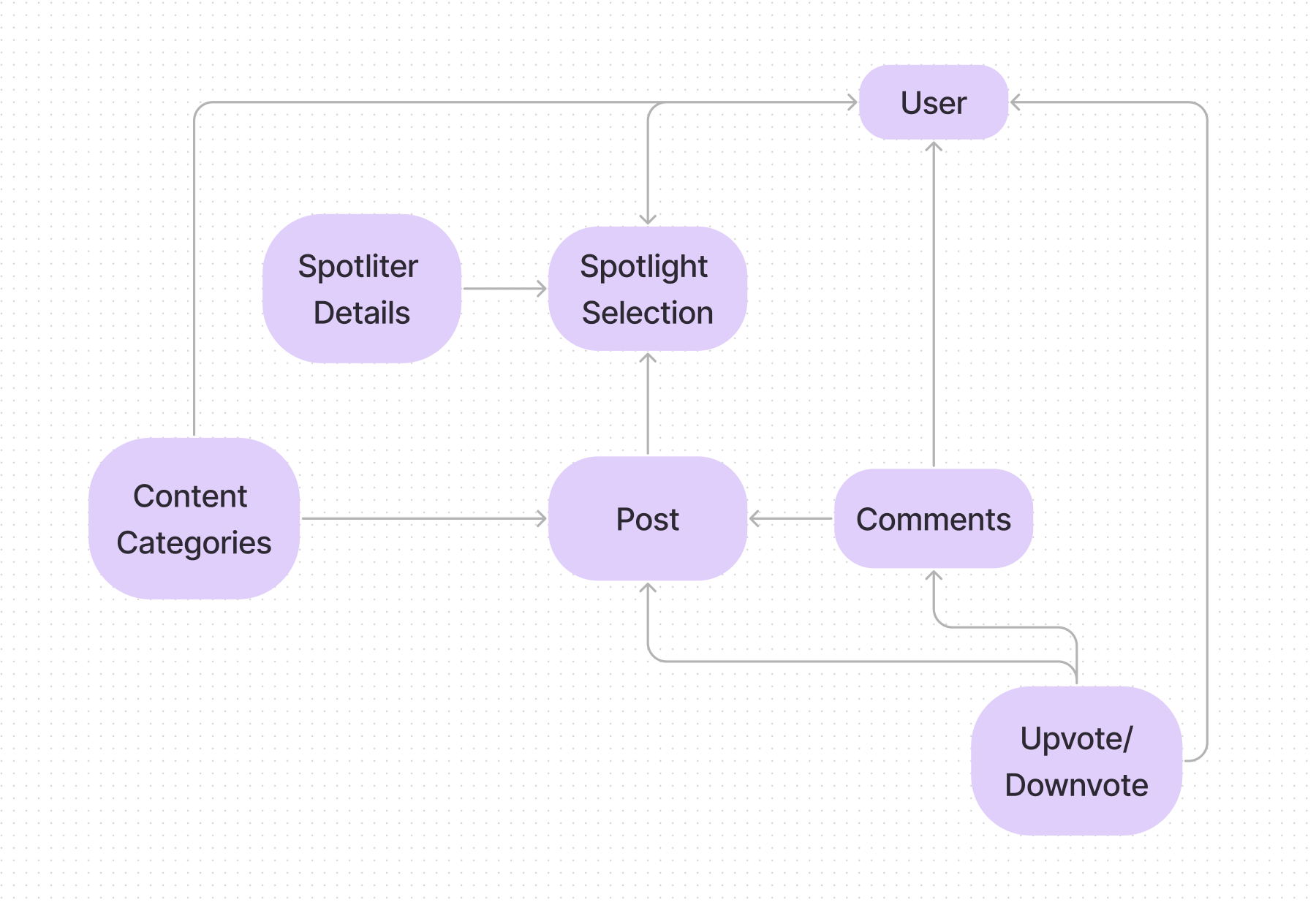
Wireframes:
Overview/Flow:
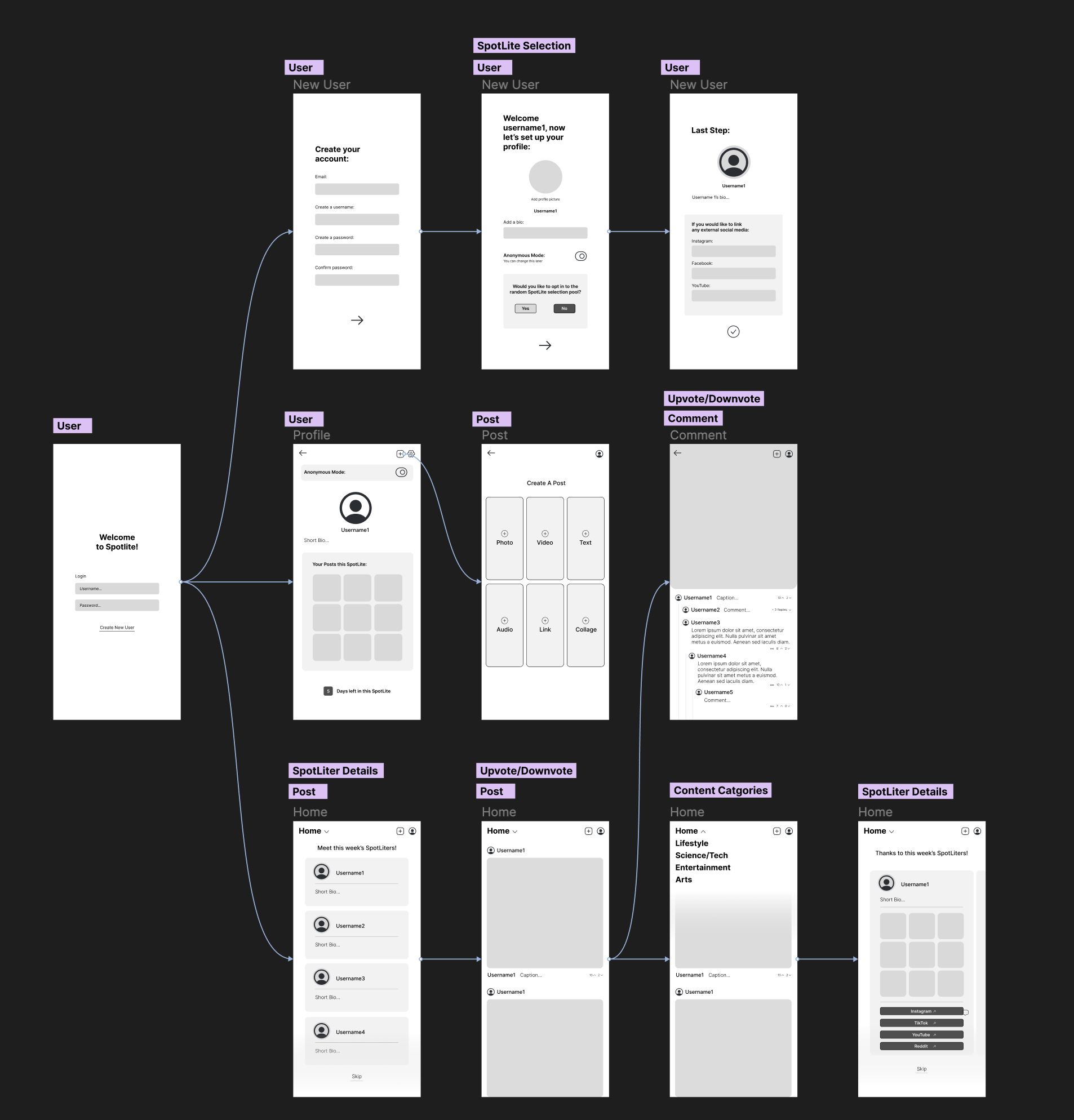
Details:
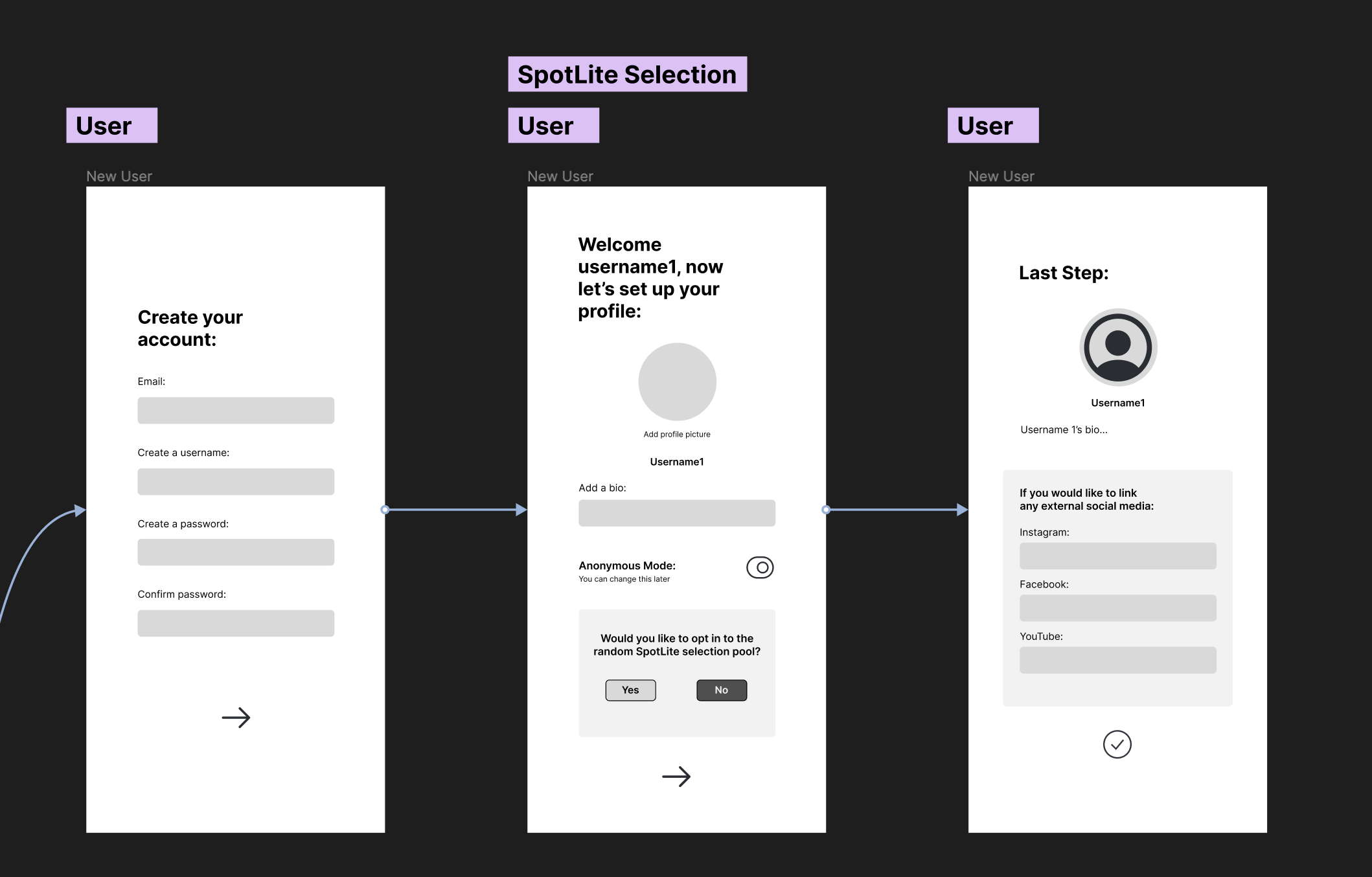
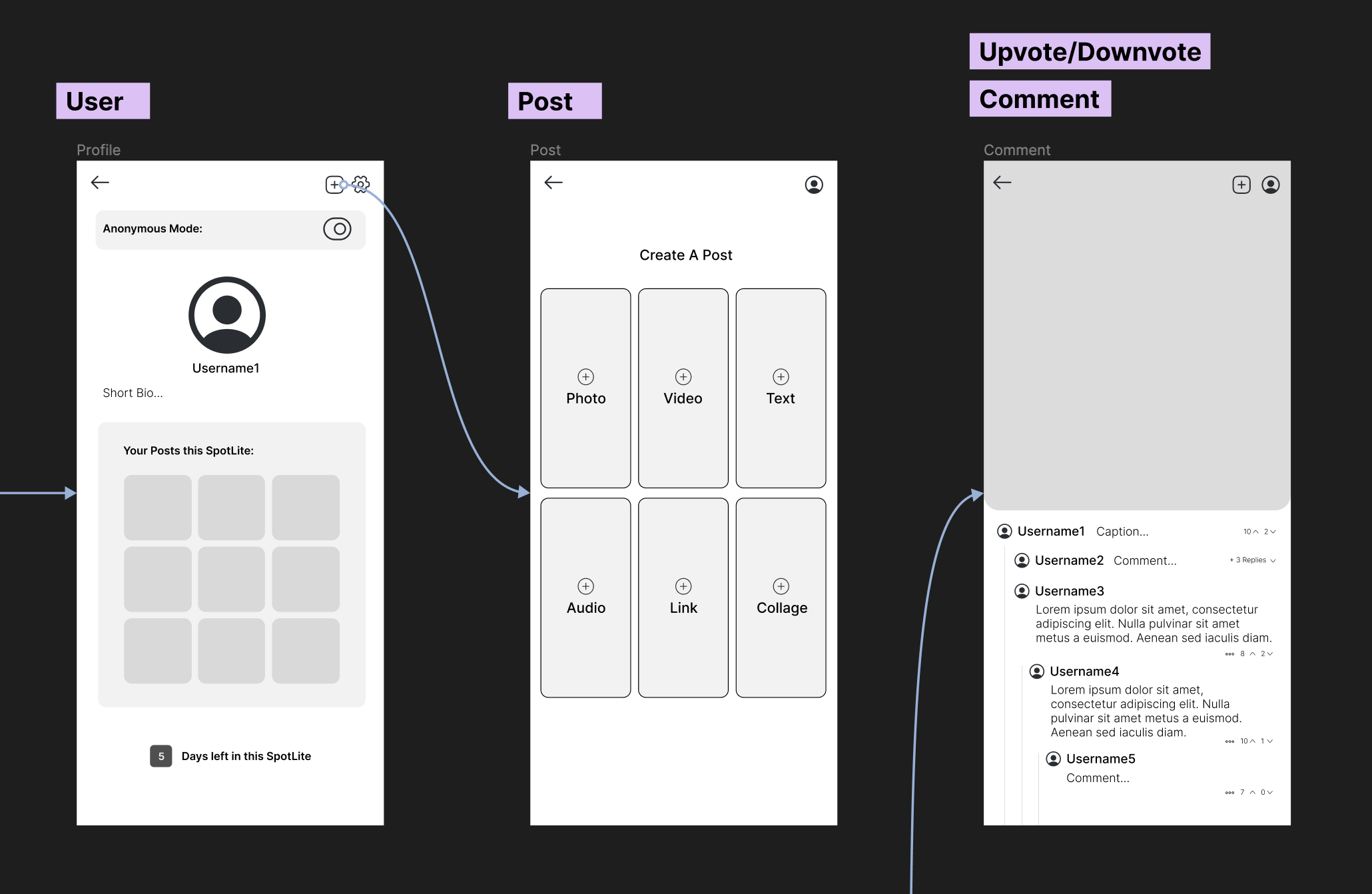
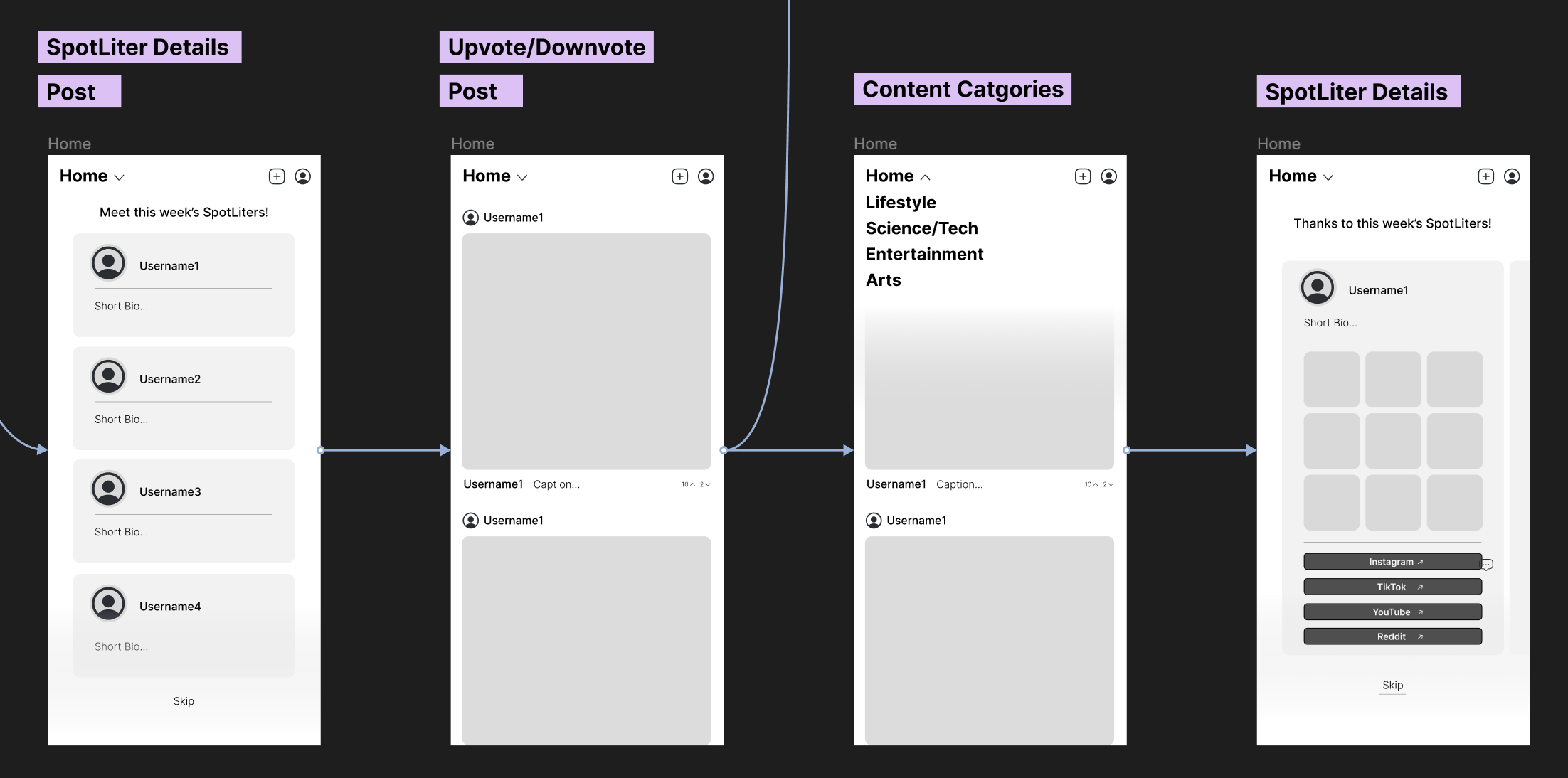
Tradeoffs:
Tradeoff 1: Comments Placement
- Options: Comments directly under the post vs. comments on a separate page.
- Rationale: Opted for comments on a separate page to encourage extended and in-depth discussion. Placing comments on a separate page allows for a cleaner post view and facilitates a focused comment section where users are more likely to engage in more meaningful and longer conversations without distractions. It also supports better threading and navigation within the comment section, enhancing the overall user experience.
Tradeoff 2: Menu Bar vs. Minimalist Design
- Options: Retaining a menu bar vs. simplifying the design by placing essential options (create post, profile) in the upper right-hand corner.
- Rationale: Chose a minimalist design by relocating critical actions to the upper right-hand corner to maintain a clean and uncluttered interface. This decision prioritizes simplicity and aesthetics, enhancing the visual appeal and ease of navigation. By reducing the menu bar and placing important features where users naturally expect to find them, the design achieves a modern, user-friendly, and efficient user interface. It also reduces the clutter and places the main focus of the app on the SpotLiters and their posts rather than other distractions and extra unnecessary features.
Tradeoff 3: Multiple Post Media Options vs Familiar Post UI
- Options: Offering familiar posting UI with one main media upload type vs. offering diverse media upload options (text, photos, videos, audio, etc.).
- Rationale: Opted for multiple post media options to encourage diverse content creation and user engagement. Allowing users to share various types of media enriches the content ecosystem, attracts a wider range of content creators, and promotes creativity. Though this UI may not be as familiar to users, this decision aligns with the platform's goal to break echo chambers and foster a vibrant and inclusive community by accommodating a spectrum of media types and fostering a diverse and engaging user experience.