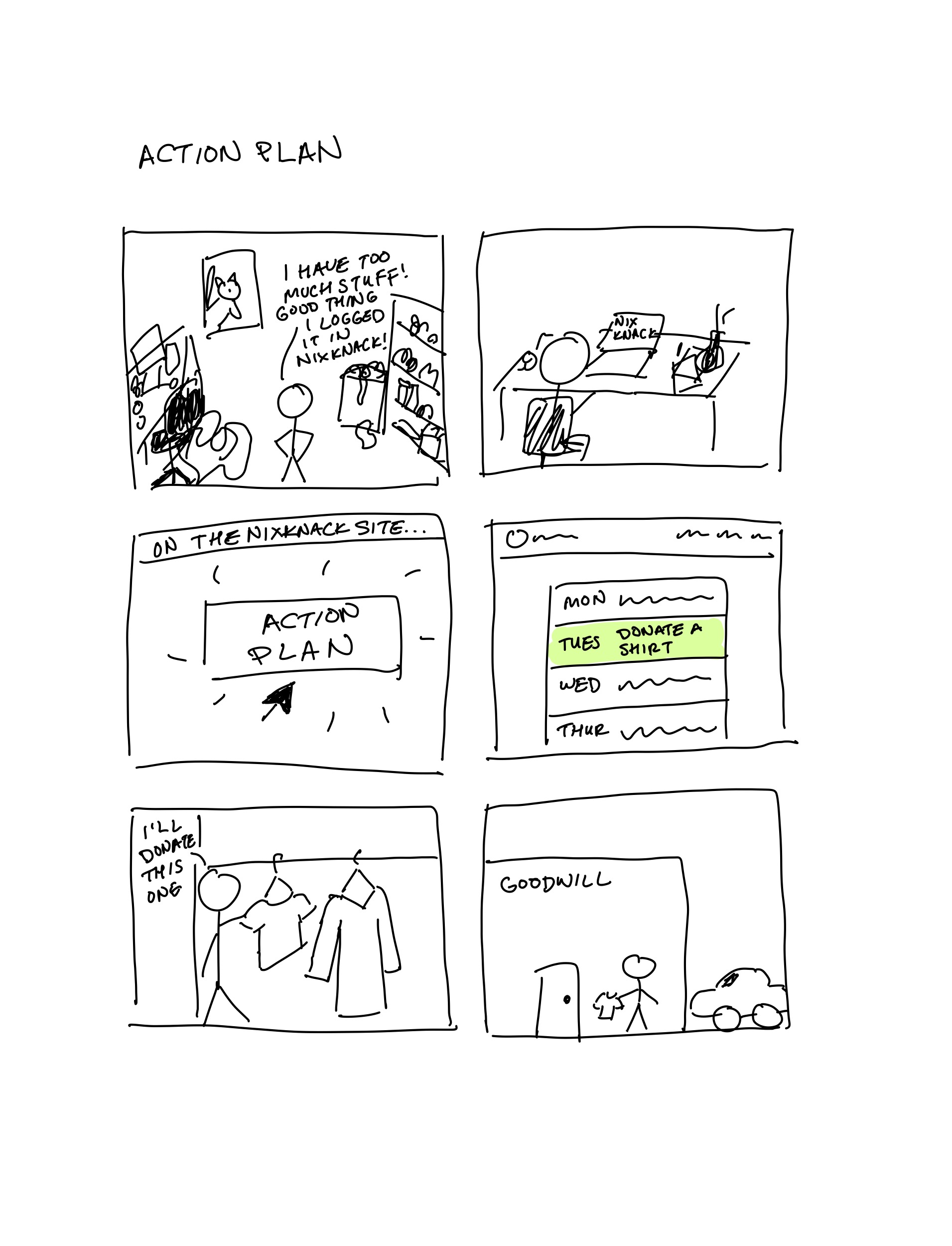Part 2: Divergent Design
Brainstorm Features
Selected Features are highlighted.
Item Catalog: Users can catalog items that they have.
Daily Check In: A daily check-in system that encourages/rewards users for adding a new item to their catalog each day
Location Tag: Use the location of each item to create a list of item per room to allow a user to organize individual rooms
Discard Recommendations: Suggests alternative ways to get rid of an item such as recycling, regifting, etc.
Progress Sharing: A way to share progress with a friend or family member to allow them to check in/share goals
Leaderboard: Leaderboard for cataloging/discarding items. Could also pair well with a friends system. Drive engagement through healthy competition
Events: In app events that encourage users to organize/discard items (New Years, Spring Cleaning, etc.) via point bonus/game rewards
Badge/Achievement System: Badge/Achievement System for displaying users' progress/usage on the app (Catalog/Discard 1/5/10/50 items)
Repeat Item Checking: If a user uploads an identical item, it notifies the user that the item may already be in the catalog. If it is just similar, it should ask if the user needs both
Limited Use Tag: Flag for items that have a limited number of uses/will eventually need to be discarded (i.e. toothbrush) vs items that won't (i.e. stuffed animal)
Survey: Survey feature that provides prompts to help users determine which items are most useful or meaningful
Default Recommendations: Default recommendations for people who haven't yet filled in a lot of their own items
Keepsakes: Separate “keepsake” and “utility” item processes (different questions, recommendations, etc)
Aggregate Items: Log quantities
Expiration Dates: Log expiration dates
Generic Classes: Generic item classes (e.g. “shirts”) so that users don't have to enter each shirt separately (tagging items)
Recurring Events: Schedule recurring discards for certain items (e.g. cardboard boxes)
Timeline: Visualization of an interactive timeline to track the number and kinds of items an user has over time.
Action Plan: Customized action plan generated for users based on the quantity and variety of items they possess; plan specifies which items to discard on a specific day.
Paper Digitalization: The app provides an integration with a storage system, like Google Drive or Dropbox, allowing users to digitize their paper items.
Item Scanner: Users can use their phone camera to scan an item and the app will use computer vision to categorize and store the item.
Chat: A chat feature designed to facilitate conversations among users, enabling them to share their experiences and recovery journeys from Hoarding Disorder.
Concepts
Concept: Tag
Purpose: To add additional groupable attributes/context to an item
Operational Principle: When trying to find an item, a user can find it by searching for one of the tags they added to it.
Concept: Catalog [Item]
Purpose: Contains a searchable set of the items a user has added to it
Operational Principle: Upon adding an item to a Catalog, that item is now available wherever other previous items have been available, and can be searched/referenced anywhere in the app.
Concept: Item
Purpose: A digital representation of a real world object
Operational Principle: During use, a User can add their physical items into the app as an Item to help keep track of it.
Concept: Achievement
Purpose: Tracks whether a specified task is completed
Operational Principle: When a certain task is completed, the User will earn the achievement.
Concept: Point
Purpose: Adds value to completing tasks
Operational Principle: Users will earn points when they complete certain tasks. The amount of points earned depends on the task.
Concept: Survey
Purpose: to collect information from users and prompt them to think about their own preferences
Operational Principle: If you respond to the survey, it will remember your responses and use them to adapt your plan and recommendations.
Concept: Recommendation
Purpose: prompts a user to discard a specific item or kind of item, with a specific discard method
Operational Principle: When a user receives a recommendation, they can either accept it and discard the item (using the recommended method or not), or reject it and keep the item
Concept: Plan [Task]
Purpose: Organize a set of tasks for a user by deadline.
Operational Principle: Users will have a personalized plan where they have to complete a specific task by a specific date/time.
Concept: Task
Purpose: Provide users with an objective or goal
Operational Principle: When a user receives a task, they will have to execute through the required set of actions to complete the task.
Scrapbook of Comparables
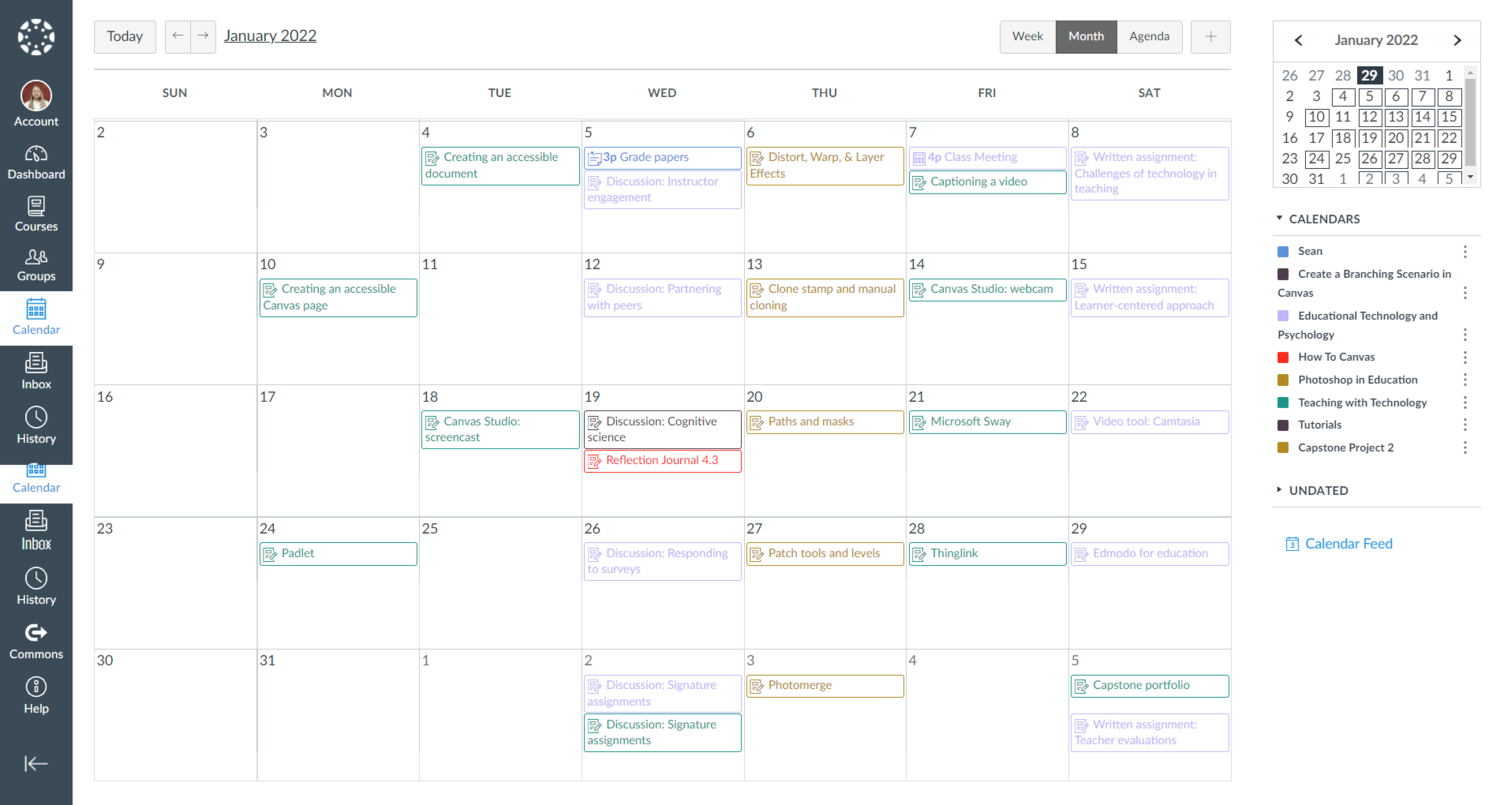
Canvas calendar that displays a person's assignments: we can structure our action plan interface to look like a calendar where the assignments are the discard tasks. Maybe this way it's easier to view the plan over time and each task can be an interactive button?
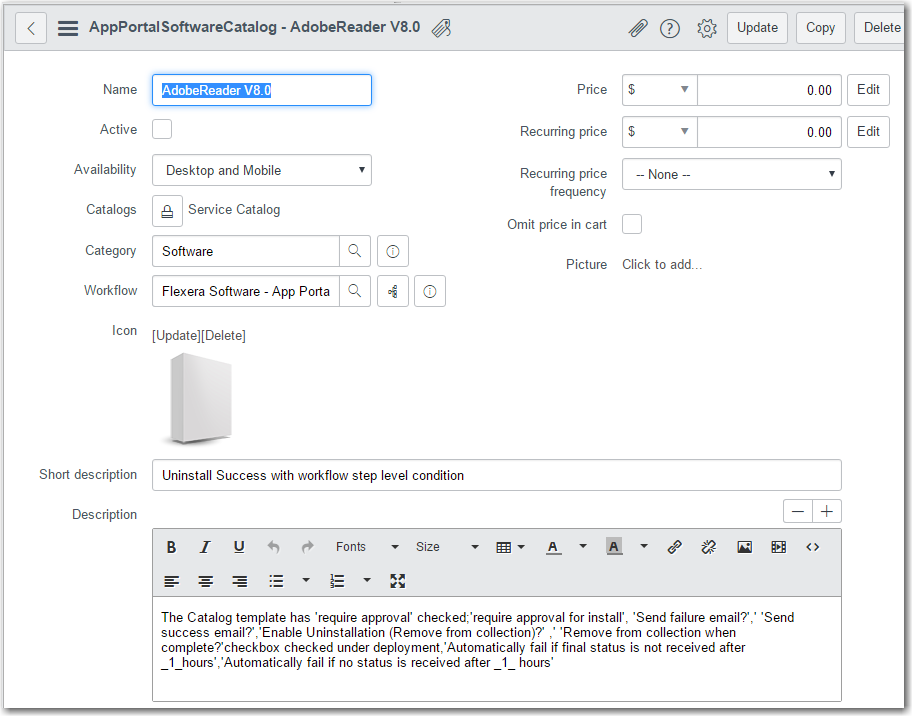
ServiceNow Catalog Item: Inspiration on how we can format the interface users use to catalog items? Some example fields like Name and Description while other fields like Pricing can be omitted.
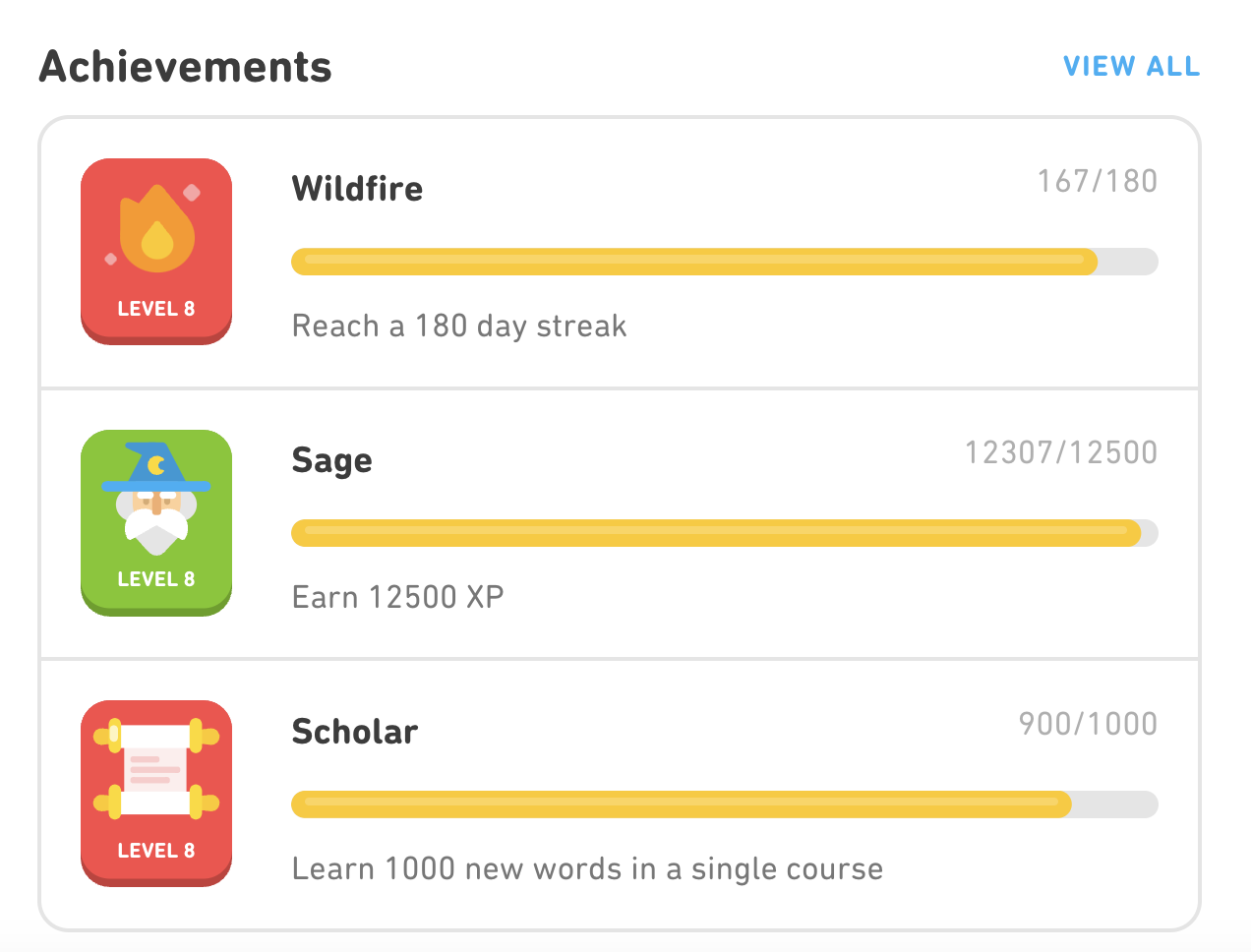
Duolingo profile page: Inspiration for formatting the achievements using quantifiable metadata? Things streaks, XP, or maybe number of items logged or even number of kinds of items logged.

Pokemon Go: Inspiration for point system. Can we level up by setting maybe exponentially increasing XP targets? Also, maybe XP for meeting both standard goals (e.g. logging an item) as well as randomized daily goals that give extra (like quests basically?)
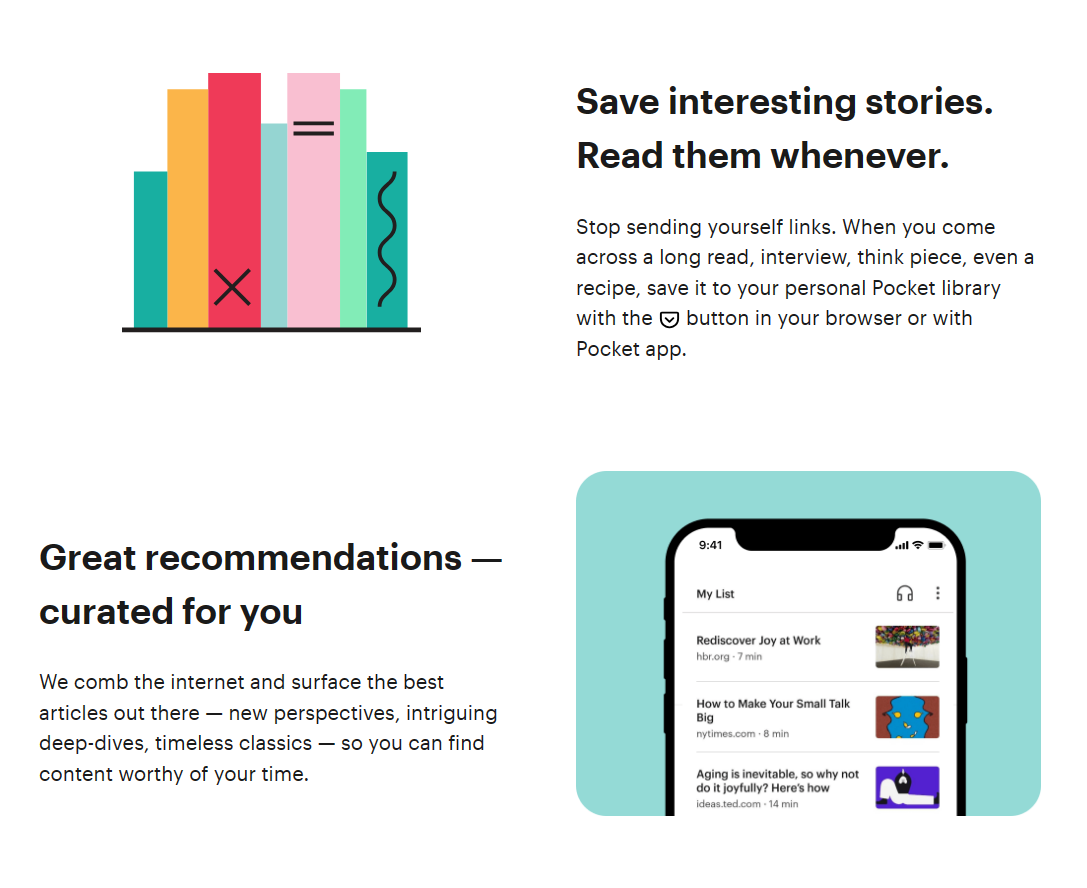
Pocket: This is an app that is used to catalog and save webpages for later. This app also includes a recommendation system. The flow between these two systems for pocket can be useful when considering how to model the same in our app
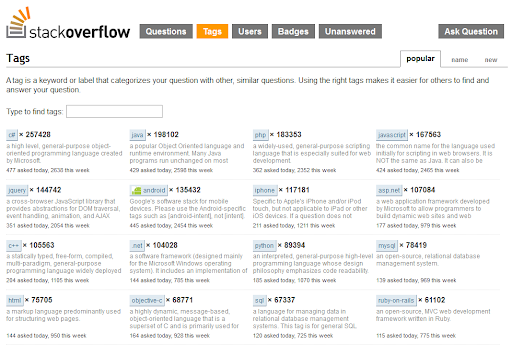
Stackoverflow: Tags are used to identify questions that pertain to a specific topic. We could implement something similar so users can search their catalog more effectively, and see which items they have the most of.
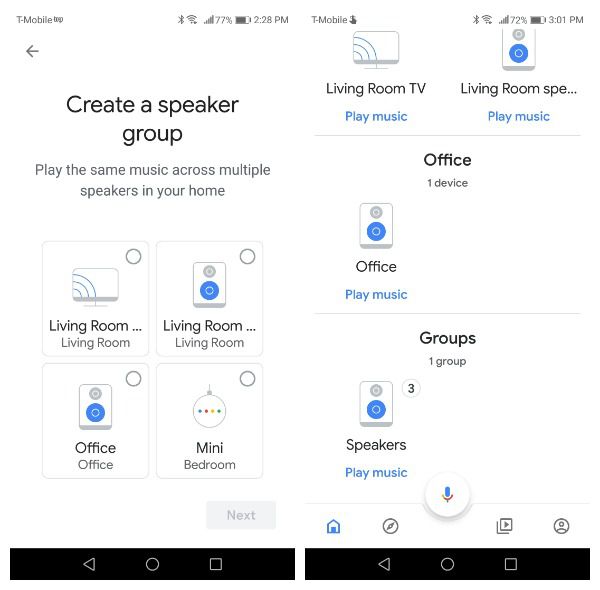
Google Home Speaker groups/Rooms: Speaker groups and rooms are both methods of grouping related devices together to take group actions on them. The UI/UX that is used to do this could be useful to us.
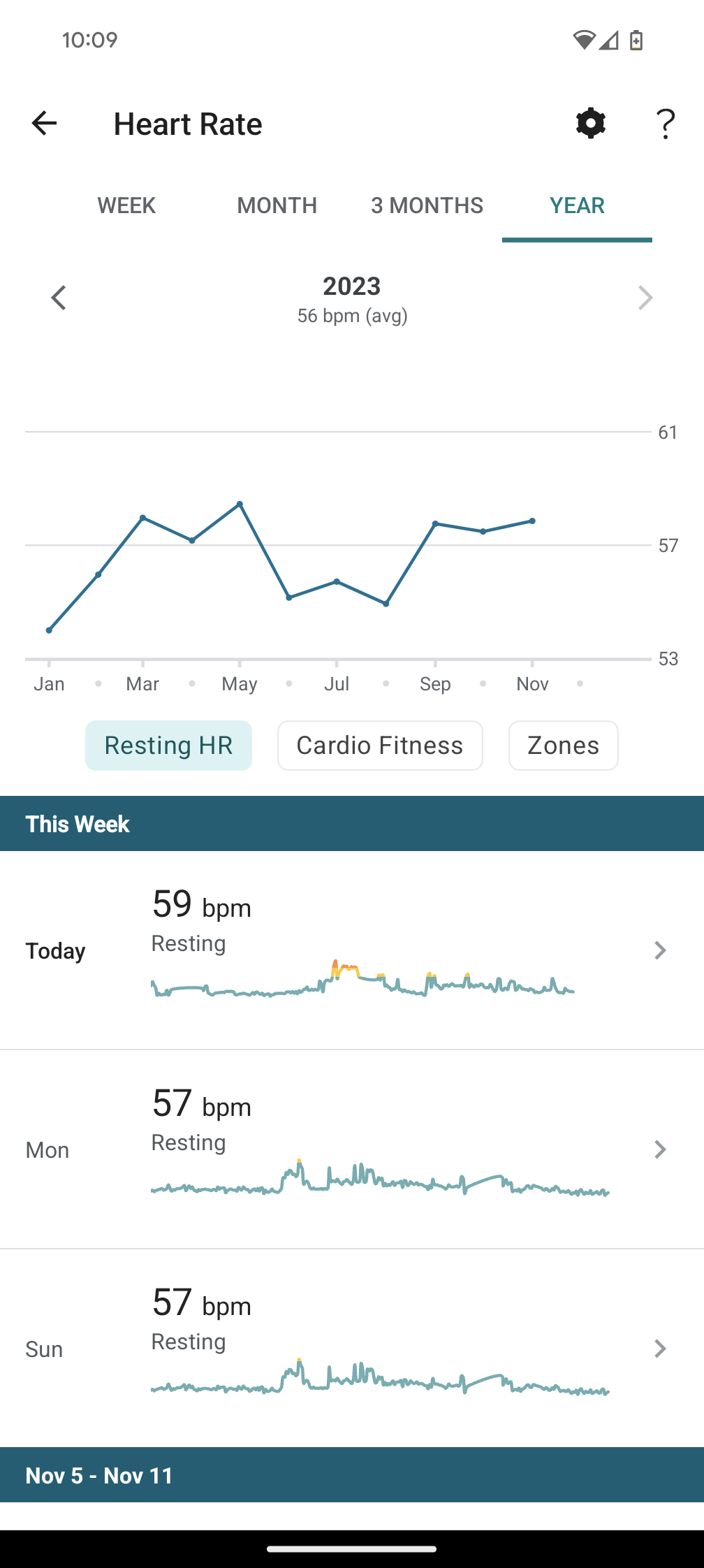
Fitbit Heart Rate: Maybe we can have this design to show the quantity of items over time? Replace the bmp for each day and week with tasks for that specific day.
Storyboard