Lecture 10: Design of Calibre
In lecture, we looked at a lot of some examples of UI design. I want to talk about one app that has a pretty simple but useful design: Calibre.
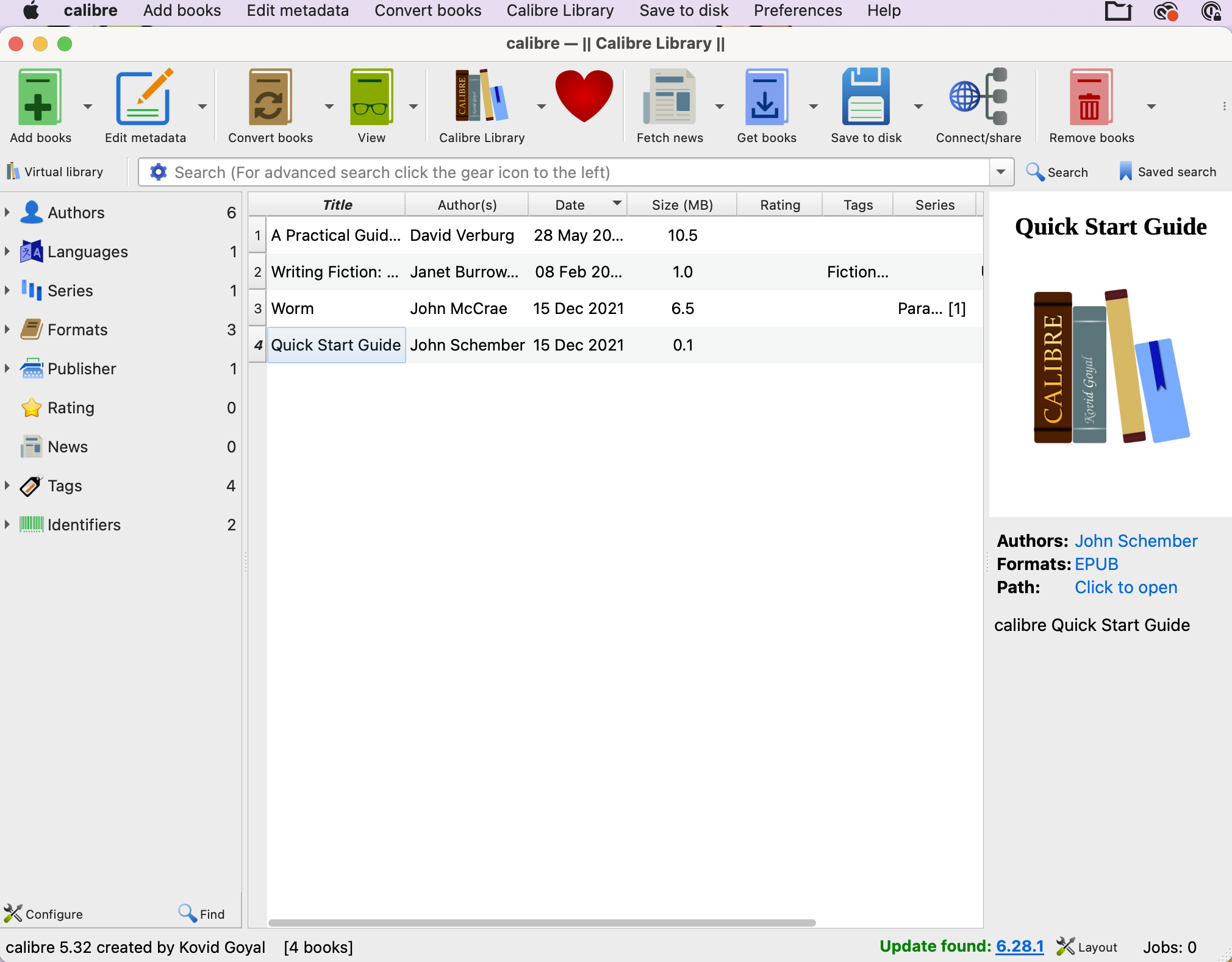
The settings bar is actually available twice. Once on the Mac top bar, and once within the app itself. Furthermore, the buttons on the bar within the app are very large and easy to click. It follows Fitt's Law and overall is nice to use, at least for the main functions assigned to each button. There's an icon and a label on each button, making it easy to know what everything does (Except the unlabeled heart icon, which is actually a GIF that beats if you hover over it. That directs you to the donation page.)
One gripe I do have though is that even though the main functional buttons are easy to use, the additional options are a bit hard to access, at least for the bar within the app. The dropdown button is not much wider than the tiny arrow icon itself, making it very hard to click. The same options are also accessible up on the top Mac bar, which is much easier to click, but it's still annoying.
You can select multiple books and convert them all with one click which is convenient, although they have to be adjacent.
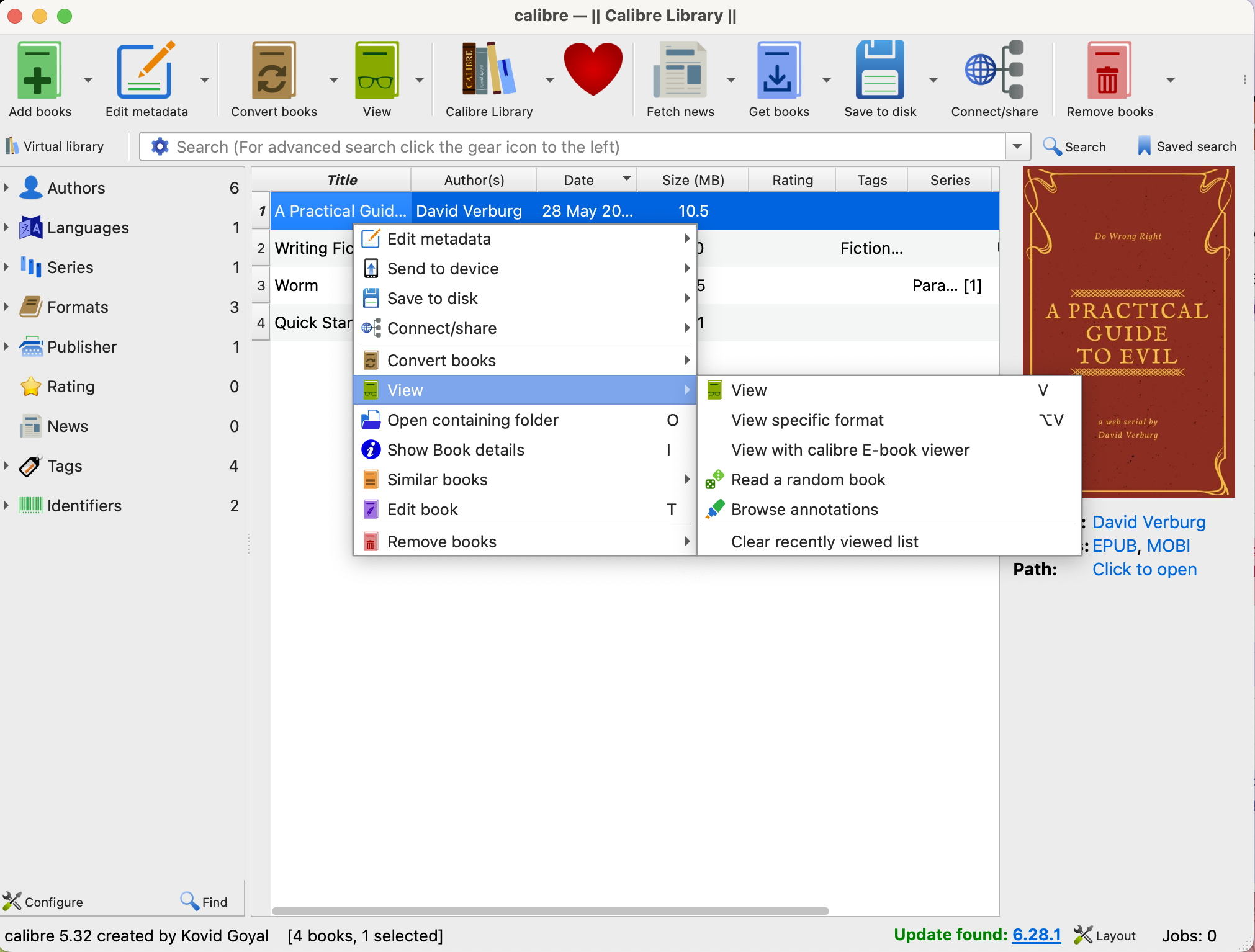
You can also pull up the options by right-clicking on a particular book. That makes 3 ways to do the exact same actions, which might be a bit redundant but hey, I use all of them depending on my mood so I don't mind.
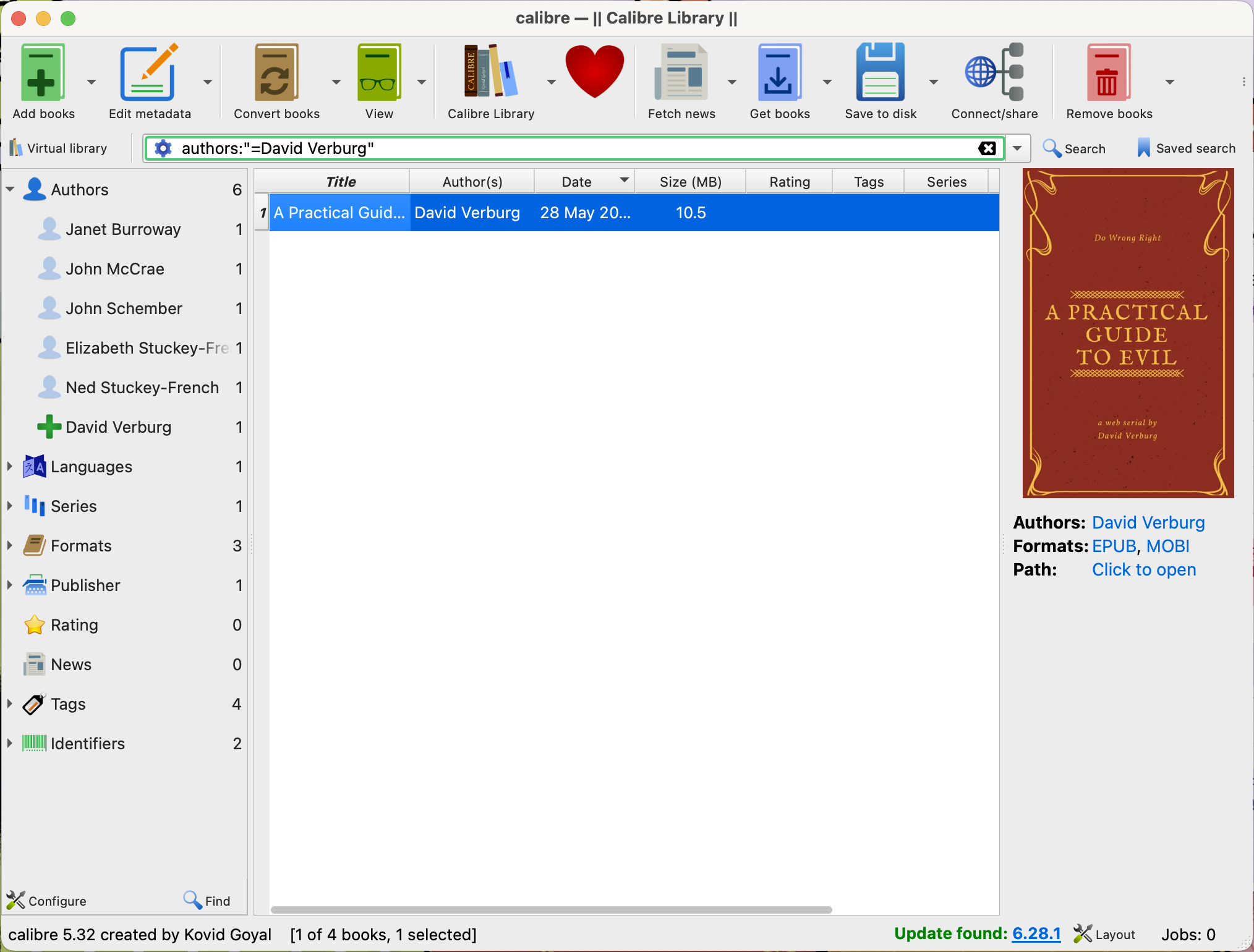
Another thing I really like is that you can easily filter on book metadata in the sidebar, which is an example of the information scent concept. For instance, I can see how many books by a particular author I have, and only search for those books. When you click on a particular author, it will automatically add the search string to the search bar (which is an intuitive way of teaching users how to use the text-based search feature), and turn the icon into a plus sign to show that it's included in the filter.
Calibre is very learnable and efficient. I highly recommend the app.