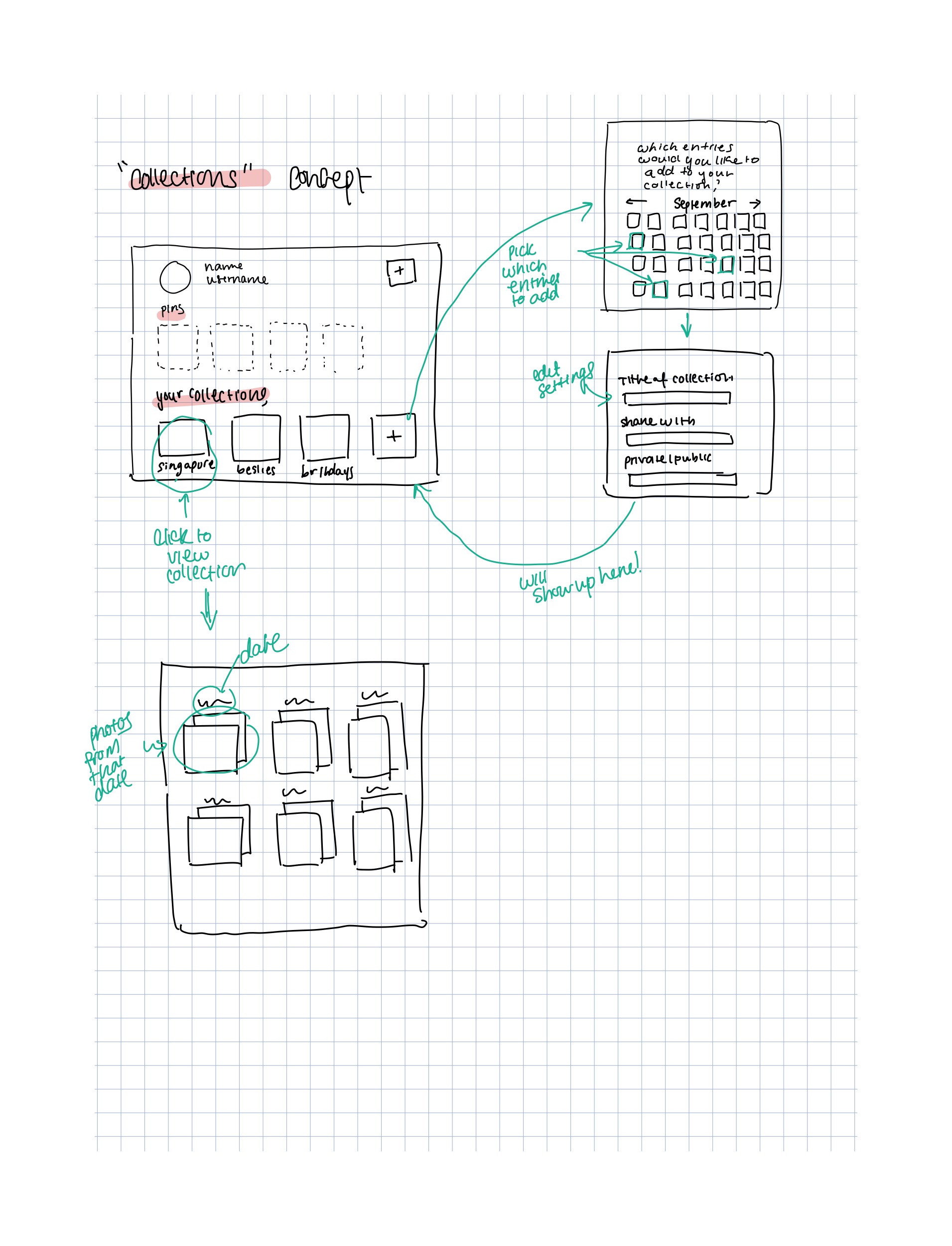A1. Divergent Design
Broad application goals
Name: Photoshare
Audience: People who take many pictures throughout the day that go unshared
Value: The app provides a comfortable and dedicated digital space for users to faithfully document and share their lives on a day to day level.
Brainstorming concept ideas
- At the end of each day, the app will automatically upload all of the photos the user took that day from their camera roll onto a post dedicated for that day (entry) to your profile and use the recorded timestamps in the photos’ metadata to visually document the day.
- You can annotate, decorate, doodle on, and caption photos when posting an entry.
- You can tag friends in photos.
- You can create collections of entries (albums) to let you thematically group days together (For example, you can create a collection of entries taken from your birthday).
- You can start a shared album where multiple people can contribute their entries and edit the permissions for viewing and editing.
- You can automatically create and populate custom albums based on parameters such as friends mentioned and timeframe
- You can sync the app to Google Calendar such that all photos taken by invited parties for a scheduled event on Google Calendar get automatically bundled together into a collection.
- You can’t view what your friends posted for that day unless you also posted.
- You can aggregate photos on yours and other’s profiles based on timeframe (year, month, week, date).
- You can interact with somebody’s entry via likes and comments.
- You can selectively choose what entries to make public or private on your profile such that you don’t need to make the entire profile private or public.
- You can choose what entries you post that can be shared by others.
- You can pin or bookmark memorable entries onto your profile.
- You can “nudge” your friends to make an entry for the day by sending them a reminder.
- There is a public “explore page” where you can see entries that random people want to post publicly or see publicly available albums and contribute to them.
VSD Analysis
Non-targeted Use: Because the app allows the options for albums to be made public for visibility and contributions through sharing settings (feature 5, 15), non-targeted users such as spammers and trolls may upload inappropriate or disturbing content that can only be removed by them. One design response to this would be to add a feature where general members can report spam/inappropriate posts and the owner, or a set of moderators, can remove them accordingly.
Choose Desired Values: Three primary values my app would ideally support include:
- Community: Features 3, 5, 7, 8, 10, 15 allow users to build communities of small or large scales
- Expression: Features 1, 2, 4, 6, 13 provides the flexibility for users to creatively organize their experiences
- Privacy: Features 11+12 let users control what specific aspects of their lives they want to share publicly
However, feature #1 can violate the principles of autonomy, privacy and security as having the app just automatically post for someone from your camera roll may lead to circumstances where they might have accidentally leaked sensitive/private content. In response to this issue, we can tweak feature #1 such that the app can draft the post for the user and from there, they may remove photos they don’t want uploaded and then post.
Variation in Human Ability: Because the app primarily focuses on photos as its main driver of content, persons with limited vision will be unable to fully engage with the app. To address this issue, we can add a feature that allows users to write alt text for images they post.
Appropriation by Cultural Groups: With features such as 5, 7, & 15, members from a specific cultural group that are located in different areas can contribute to one album. For example, during Chinese New Year, members from all over the world can post pictures from their festivities into one public album. This can encourage interaction between different cultural groups as well since members outside the cultural group can interact or participate.
In order to boost discoverability of and interactions with cultural groups, we can add a feature that allows for the ability to search for different albums based on title or tags. We can also expand on feature #7 by using the synchronization with Google Calendar to determine major holidays or celebrations and automatically create public albums for them which can be “headlined” in the explore page.
Widespread Use: As more and more people use the app, I can see how digital communities may form such that repeated groups of users on the order of 100, 1000, 10000+, etc. may want to make more albums/collections together. However, this may prove difficult as there is no formal mechanism in the app to create "groups." We can add this as a feature as it is useful even on smaller scales (ex: create a group for members of your family, close friends circle, etc).
Identifying concepts
- Photo, User, Favorite, Comment: standard concepts
- Post (Entry):
- Purpose: To document what a user did that day
- OP: If a user creates a post, others will be able to see what they did
- Collection:
- Purpose: organizes items under a common theme
- OP: If you add an item into a collection you can locate it again by going into the collection or you can find certain types of items by looking up a collection or you can share those items altogether
- Feed:
- Purpose: Designated location to view content
- OP: If you navigate to your feed you can see what others have posted
- Calendar:
- Purpose: Purpose: To visually organize one’s content based on date and time
- OP: If you add an item that has date/time characteristics to your calendar, it will show up on the calendar in the spot which represents that date/time
- Profile:
- Purpose: Designated location to display content
- OP: If you navigate to a profile, you can see content posted by a specific person
- Tag:
- Purpose: Provides metadata for the content it is attached to
- OP: If you tag an item with a keyword, you or others can find that item again with that keyword
- Permissions:
- Purpose: restricts/enables the visibility/editability of content (posts or collections) to certain members
- OP: if you make the visibility of a content public, it can be seen by all
- Nudge:
- Purpose: Allows a user to remind or encourage another user to do something
- OP: User can nudge their friend to make a daily post (entry)
Dependency Diagram
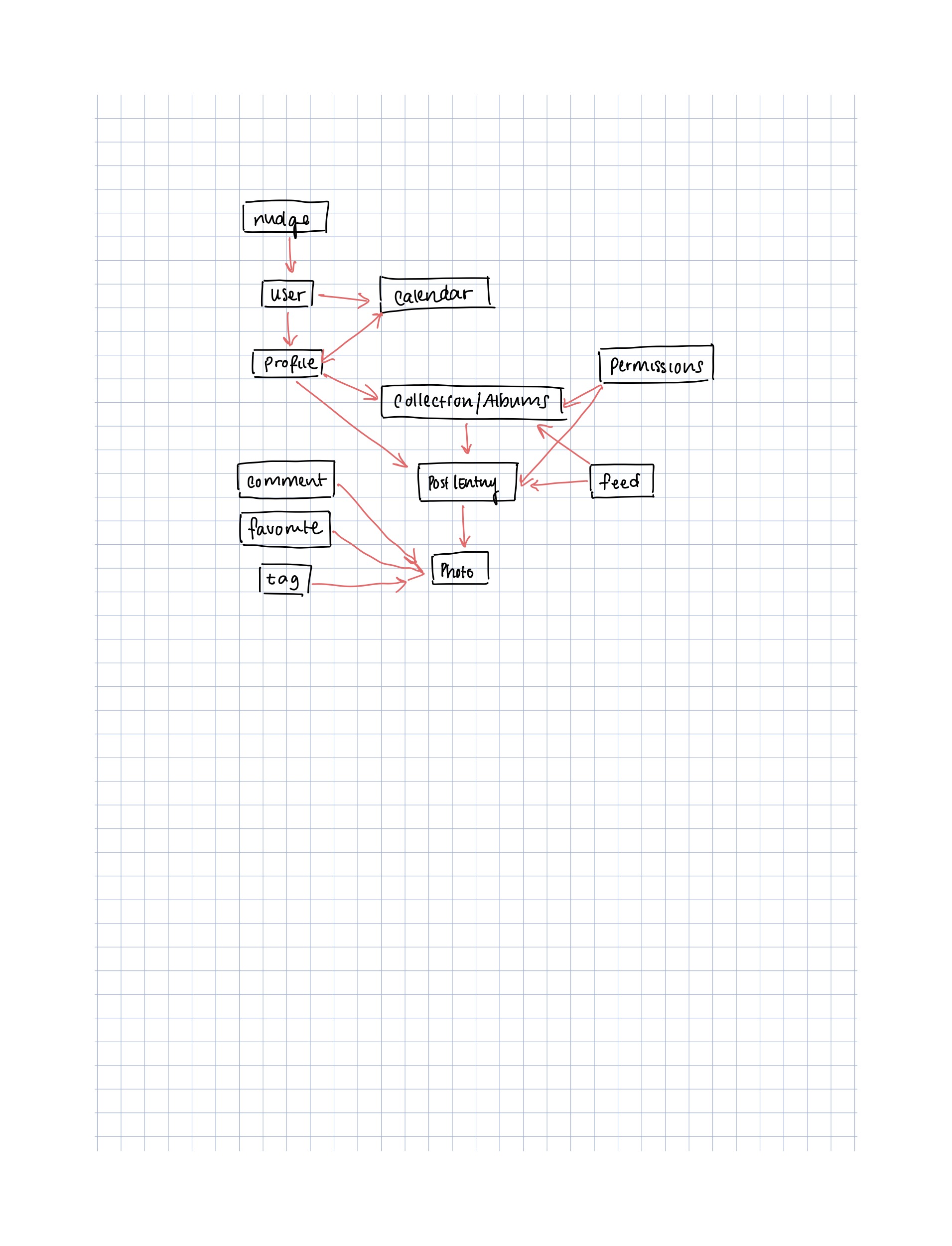
Sketching concept UIs
UI sketches for how the calendar concept ties in with one's profile and their posts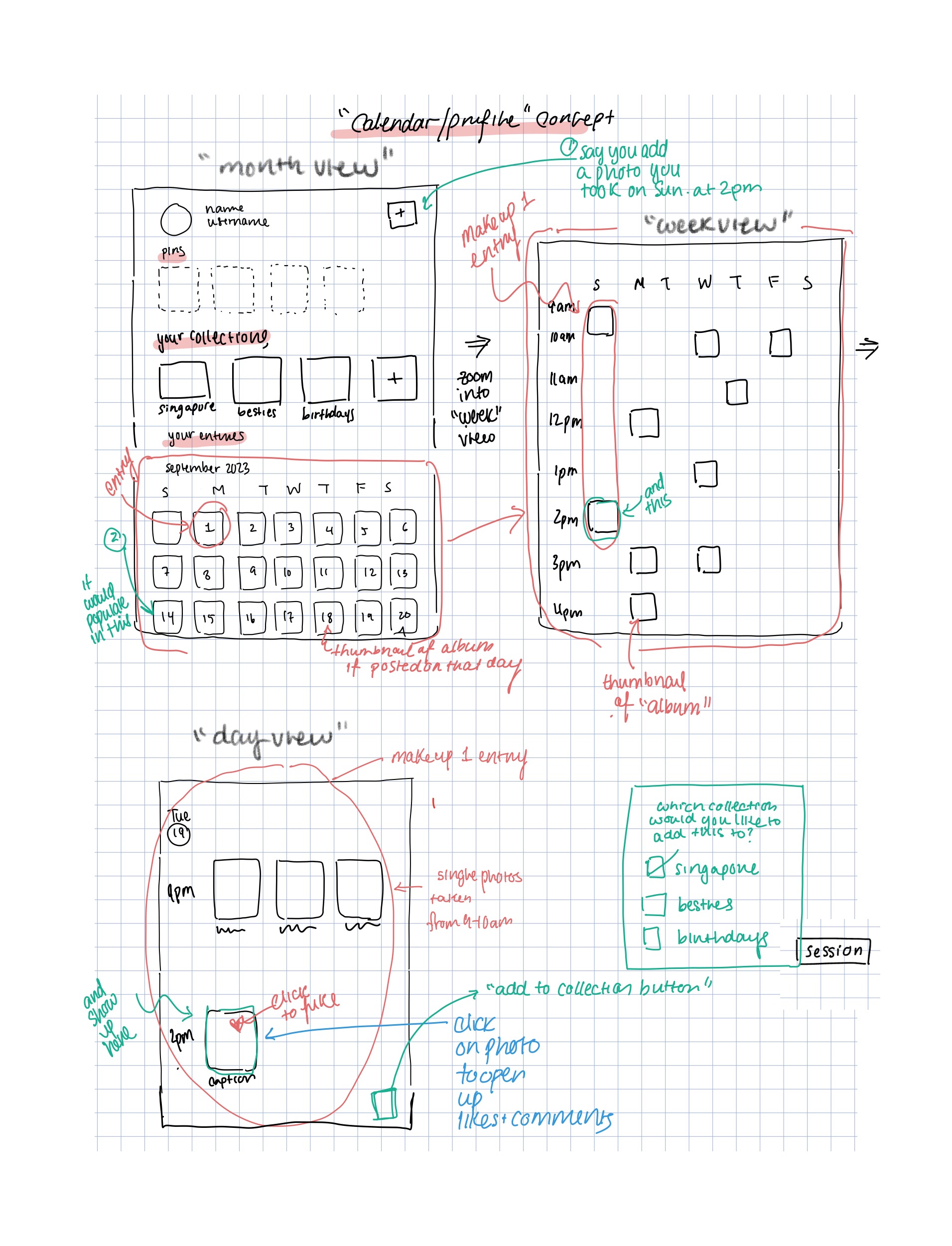
UI sketches for how the collection concept operates and interacts with other concepts