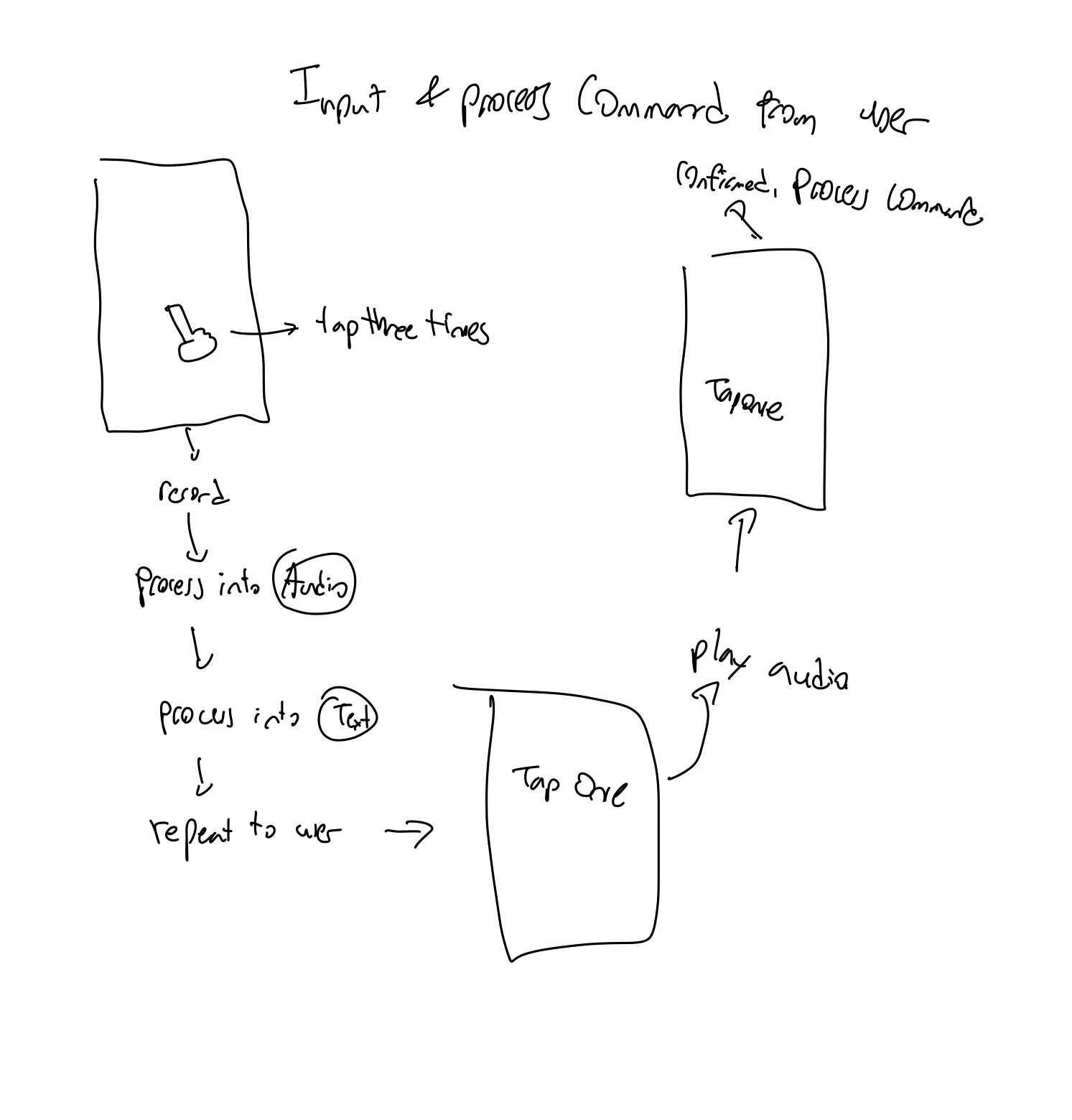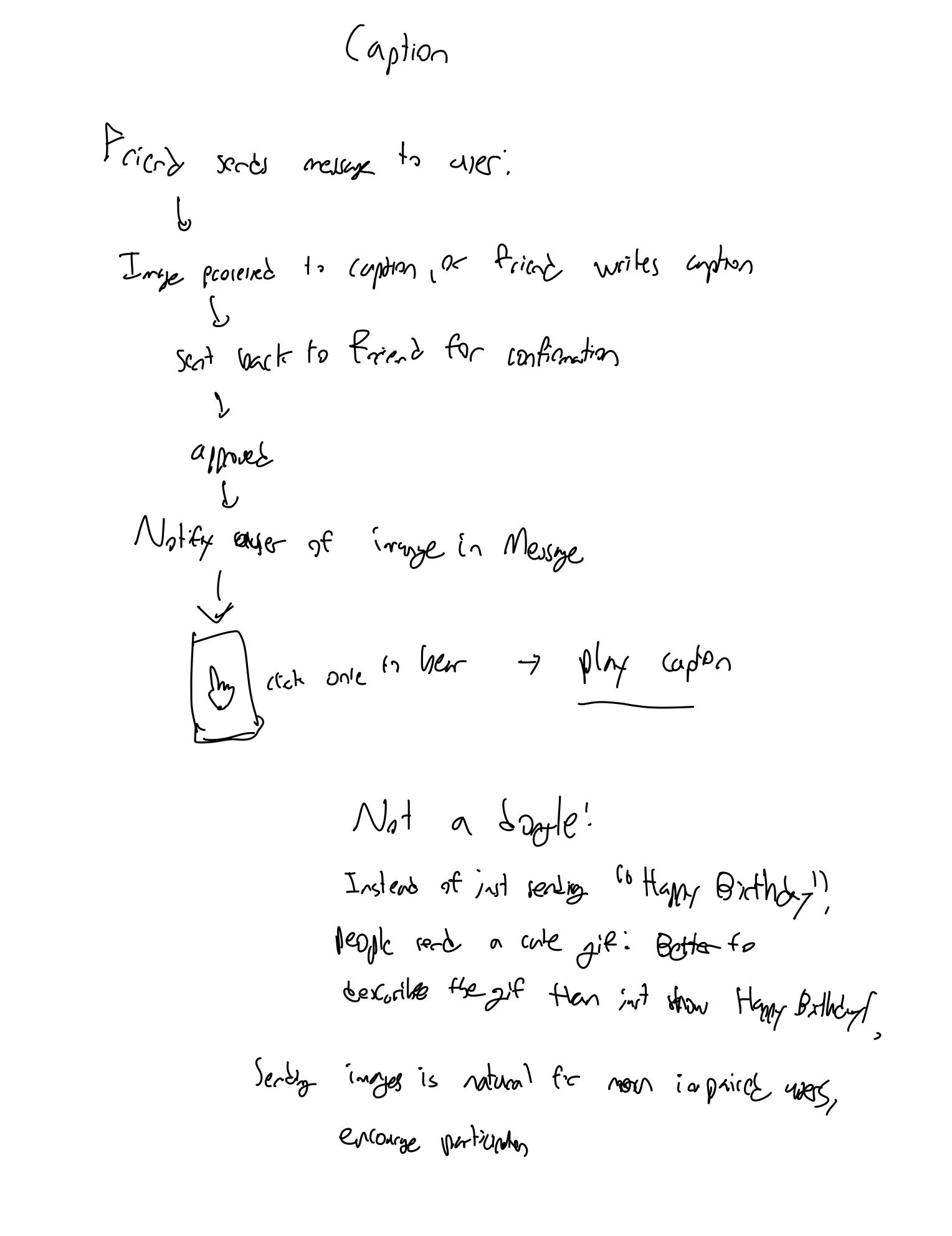Divergent Design
Design Opportunities
- A social media app/extension meant to integrate apps lacking accessibility features for visually impaired people
- A social media app that separates age groups (verification is hard) and creates a space with safer guidelines and less conflict
- Social experiment: two communities in single app, but one is heavily censored and moderated, with guidelines while the other is entirely left to the community- asides from outright illegal content.
Broad Application Goals
- Application Name: VisiLink
- Application Description: Social Media App that is intended for the visually impaired or friends & family of one, with built in features meant for visually impaired users.
- Application Values: Most social media applications do not support visually impaired users, and force them to rely on built in screen-reading solutions that do not work for other tasks. This app will have integrated features that enable visually impaired users to connect with their close friends & family online, and may integrate with SMS or other applications that have public communication APIs such as Discord.
Concept Ideas
- Gesture-Based Navigation: Implement intuitive gesture-based controls for navigation and interaction within the app.
- Text-to-Speech (TTS): Implement a TTS feature to read out posts, comments, and messages aloud, making content accessible via audio.
- Feature Selection: Every feature listed will be able to be turned off, made for non-visually impaired users or visually impaired users that do not need every feature.
- Personalized Advertisements: As a free application is not economically viable, the application uses more targeted advertisements, but in an easily recognizeable and skippable way.
- Navigation Assistant: If needed, the app can also be used as a navigational assistant.
- Speech to text: The application allows a wide variety of languages to be detected from speech and writes texts for the user.
- Recommendations: Friends on contact lists are automatically recommended, also based on history on the app.
- Voice commands: As an extension of speech to text, certain commands for the app can all be done using voice.
- Screen reader compatibility: If the user prefers using built in screen readers, this feature when enabled will remove conflicting features from the list.
- High Contrast mode: Not all visually impaired people have zero visibility- the app offers a extreme contrast mode (adjustable) for less impaired users to see normally.
- Dark mode: Some visually impaired people are able to see light coming through, which can be very unpleasant. Dark mode will lower the app's brightness.
- Voice Feedback: Each concrete action will be detailed in speech, to confirm whether or not the correct action is planned.
- Image Descriptions: Implements computer vision technology to actively summarize images into short captions.
- Voice-Assisted User Onboarding: Assist new users in setting up the app through a voice-guided onboarding process.
- Audio Descriptions: Enable users to add audio descriptions to images, providing context for visually impaired users.
- Audio-Based Emojis: Include a library of audio-based emojis or emoticons to express emotions through sound.
- Location-Based Audio Notifications: Offer location-based audio notifications to alert users about events or interactions happening nearby.
- Geolocation with Audio Alerts: Users can receive audio notifications when they are near friends or places of interest, enhancing social interactions.
- Assistive Technology Integration: Compatibility with other assistive technologies like Braille displays and haptic feedback devices.
VSD analysis
Geolocation with Audio Alerts
- A) Non-targeted Use - Stakeholders: A nefarious user could easily send a friend request to an unsuspecting victim, then when nearby use geolocation to track them down in person.
- B) This feature should only be enabled if both parties consent, and be toggleable for each friend on the platform.
Navigation Assistant
- A) Diverse Geographies - Pervasiveness: GPS, Wifi, and Bluetooth navigation may not be as reliable in other nations or even simply less urban locations. Additionally, differing laws may not allow certain options of navigation. Deserts, forests, rural areas will have minimal assistance with GPS and Wifi, and Bluetooth will only be usable when other users are near.
- B) This feature should not be implemented without governmental guidance in each country, and have limiting factors that are made clear to the user.
Image Descriptions
- A) Accounting for Culture - Pervasiveness: Computer vision is not 100% accurate, and an image is accidentally translated incorrectly- leading to unintended conflict between users from cultures of different origin. Different cultures may view the same object with different descriptions, which may also lead to inaccurate text.
- B) At least a disclaimer should be added, and personalized feedback should be used to update the model for each "individual cultural heritage" (?)
Personalized Advertisements
- A) Value Tensions - Values: The application prioritizes access to users of all economic ranges over personalized comfort. A user may prioritize personal comfort over the application's accessibility, as well as generally disliking advertisements in general.
- B) Targeted advertisements should be toggleable, and users should have a low-cost paid alternative to receive advertisements.
Location-Based Audio Notifications
- A) Choosing Not To Use - Time: Certain businesses or locations that do not have accessibility accommodations for the visually impaired may find it difficult to accommodate a large number of users, and may wish to not be notified to visually impaired users.
- B) This feature should only be enabled by the business signing up to the platform and marking itself as accommodating.
Identifying concepts
- Caption: generated from Images, all images will be automatically turned into a caption. A user receives a message that contains an image. The image is automatically turned into a Caption, which can then be processed for accuracy, then turned into a Text concept and then converted to Audio to be delivered to a user.
- Text: allows efficient storage of content in the form of parseable text. A user sends a message which contains text, or an audio clip is recorded then parsed into text.
- Audio: converts text into Audio to be delivered to the user. A Text must be shown to a user: the text is converted into Audio via STT to be played through an audio device.
- Message: to contact other users of the app. Pick a person, say whatever is wanted, and then the text behind it is sent to the person.
- User: authenticate a user. Any interaction, from signing into the app, sending a message, reviewing the terms of conditions, enabling or disable features, AKA any action that requires WAN access will all be marked with a client.
Dependence diagram
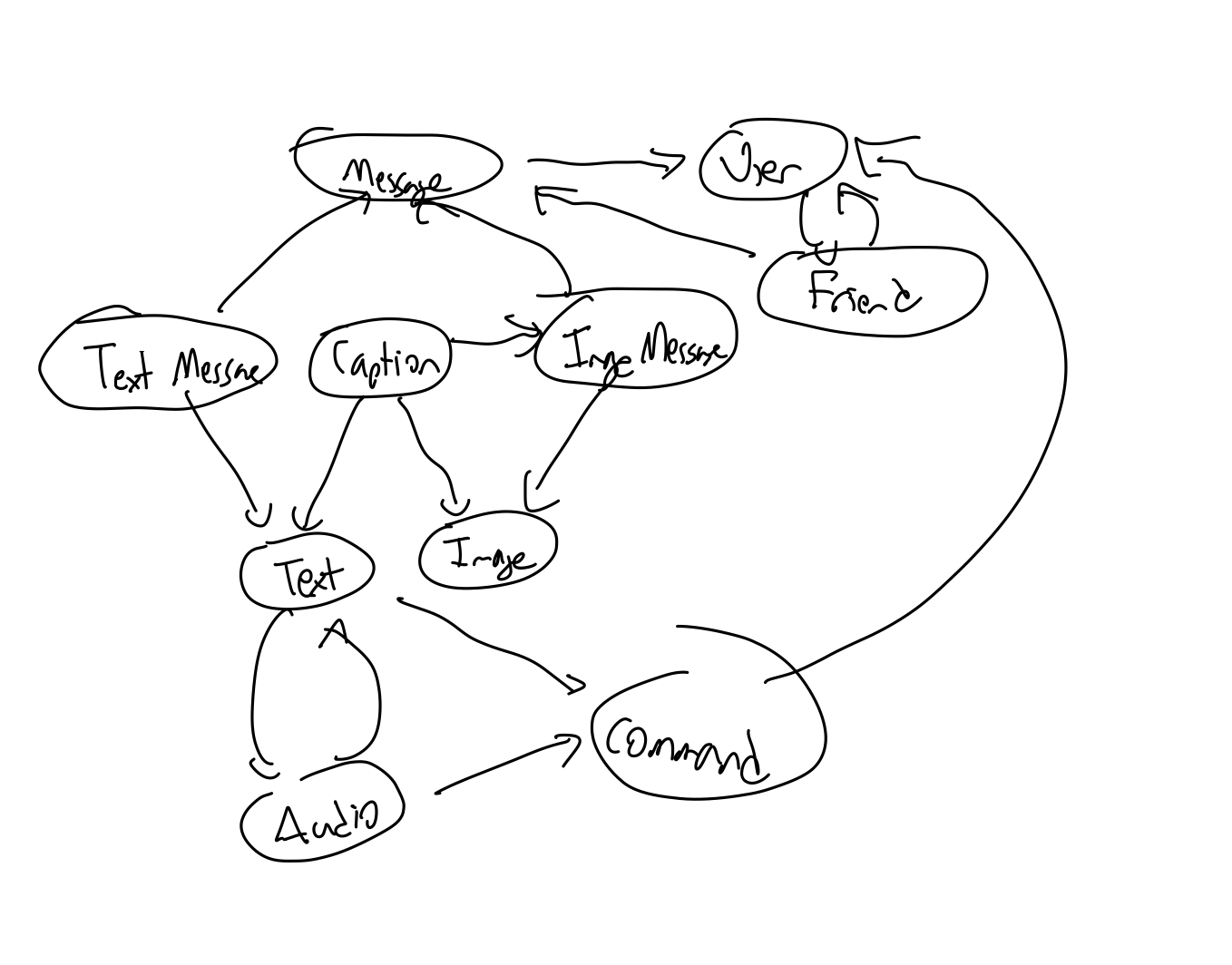
Sketching concept UIs